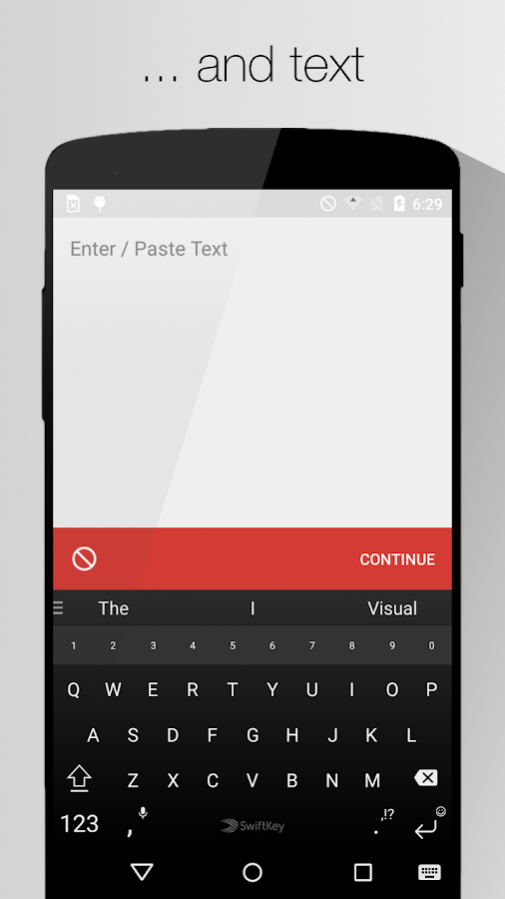Word Count Camera 1.2
Free Version
Publisher Description
Word counter that reads & counts not only digital text, but also handwriting from images.
Designed with students in mind, this app will help you monitor the amount of words you write for essays so that you don't go over the maximum word count. It estimates the amount of words on a page using powerful computer vision technology, and can be used as a reference in various different situations to save you time and effort.
It also counts standard digital text (copy & paste), but unlike other word counters it doesn't just count the number of spaces- it uses regular expressions to provide a more accurate number.
Currently, the application is still in it's earliest form, so there will be some degree of inaccuracy for images (~10 words on the slower mode). If the algorithm struggles to read the text, it will issue a warning to you regarding the legitimacy of output.
I intend to improve upon this over time with updates, but I need your help to do so. If you find an image that produces a wildly inaccurate word count, please send me the image to 07mprice@gmail.com and I will use that to assist me for the next update. Thanks!
About Word Count Camera
Word Count Camera is a free app for Android published in the System Maintenance list of apps, part of System Utilities.
The company that develops Word Count Camera is Micah Price. The latest version released by its developer is 1.2. This app was rated by 5 users of our site and has an average rating of 2.5.
To install Word Count Camera on your Android device, just click the green Continue To App button above to start the installation process. The app is listed on our website since 2017-01-20 and was downloaded 2 times. We have already checked if the download link is safe, however for your own protection we recommend that you scan the downloaded app with your antivirus. Your antivirus may detect the Word Count Camera as malware as malware if the download link to com.amble43.wordcountcamera is broken.
How to install Word Count Camera on your Android device:
- Click on the Continue To App button on our website. This will redirect you to Google Play.
- Once the Word Count Camera is shown in the Google Play listing of your Android device, you can start its download and installation. Tap on the Install button located below the search bar and to the right of the app icon.
- A pop-up window with the permissions required by Word Count Camera will be shown. Click on Accept to continue the process.
- Word Count Camera will be downloaded onto your device, displaying a progress. Once the download completes, the installation will start and you'll get a notification after the installation is finished.